The best practice for Install configuration server, you should check perquisite site components are ok or not, if there is no error then you can go ahead.
Step-1: then click on Configuration Manager Console in Install section which is available middle when you click on SPLASH.HTA.
After that click on next, then tick on Install a configuration Manager Site server as figure no 1:
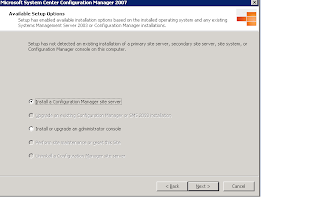
Then click next.after that choos sceondary site option then click next, the click choss the defaulter option for installation of Manager console
Again you have to click next.After that enter the 3 digit of site code (as figure 2) which you want to assign for Secondary site.
The site code will be used to uniquely identify this configuration Manager site in your hierarchy.
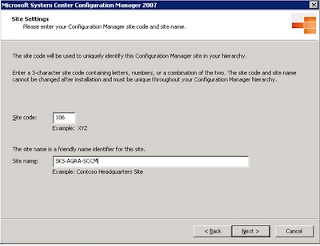
Then again click next.
Specify the setting for the confgMgr primary site that the secondary site will report to. Click next.In the next step setup will install the latest version of the perquisite if they are available, so tick on check for update and download.click next. Then in next step Type the alternate path where you want to download perquisite component.
After that setup will check installation problem, if installation problem will found then setup will display how to resolve this problem. And click begin install.
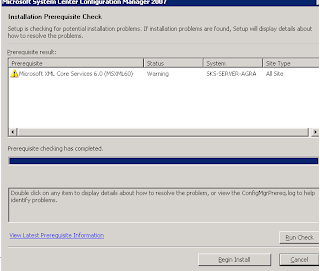
After clicking next installation will complete.After that installation will be finish. Then you have to install Administration console:
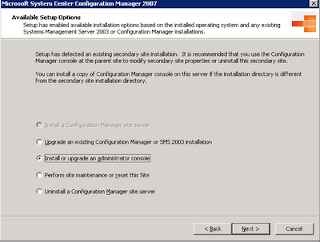
In next step enter the name of the server that you want to configur Manager Console to connect to when you first run this program.then click next.
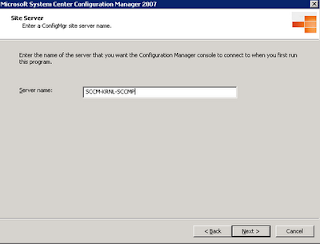
In next step setup will check for potaincial installation problem, if installation problem are found setup will display, detail about how to resolve this problem.
Click next then accept the licence agreement, then click next, in the next step choos the no, I do not want to participate right now, again click next to install in the defaulter folder click next.
After that click on begin install then click next after that console will install in your sceondary server.
Step-1: then click on Configuration Manager Console in Install section which is available middle when you click on SPLASH.HTA.
After that click on next, then tick on Install a configuration Manager Site server as figure no 1:
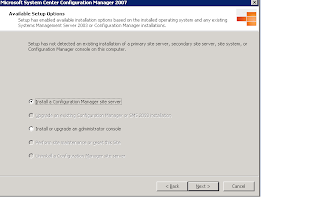
Then click next.after that choos sceondary site option then click next, the click choss the defaulter option for installation of Manager console
Again you have to click next.After that enter the 3 digit of site code (as figure 2) which you want to assign for Secondary site.
The site code will be used to uniquely identify this configuration Manager site in your hierarchy.
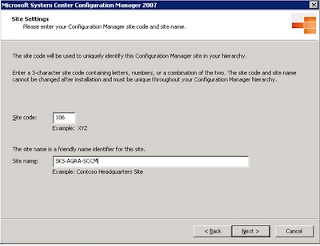
Then again click next.
Specify the setting for the confgMgr primary site that the secondary site will report to. Click next.In the next step setup will install the latest version of the perquisite if they are available, so tick on check for update and download.click next. Then in next step Type the alternate path where you want to download perquisite component.
After that setup will check installation problem, if installation problem will found then setup will display how to resolve this problem. And click begin install.
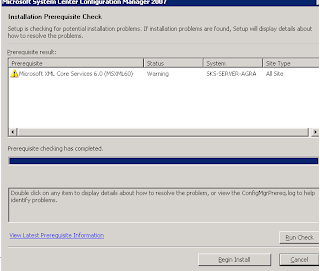
After clicking next installation will complete.After that installation will be finish. Then you have to install Administration console:
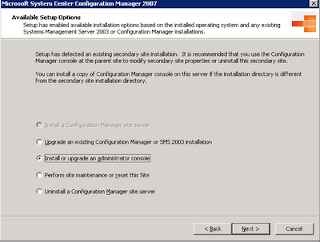
In next step enter the name of the server that you want to configur Manager Console to connect to when you first run this program.then click next.
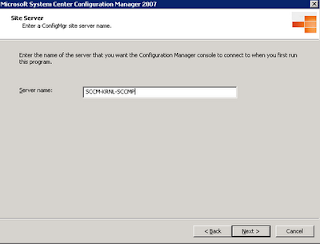
In next step setup will check for potaincial installation problem, if installation problem are found setup will display, detail about how to resolve this problem.
Click next then accept the licence agreement, then click next, in the next step choos the no, I do not want to participate right now, again click next to install in the defaulter folder click next.
After that click on begin install then click next after that console will install in your sceondary server.



No comments:
Post a Comment